10.7 Digital Portfolio Activity: Administering an Online Assessment
Craft a sample assessment for classroom practice.
After exploring a variety of data sources, you should be familiar with the tech readiness of your building and the student test scores for state testing. In preparation for the next generation of assessments, you will create, administer, critique, and conference about a sample online assessment.
Open your Digital Portfolio and complete the following
1. Complete the "Predictions" section about administering an online assessment and how students will perform.
2. Reference the "Assessment Item Template" in Module 9 to create your own 5 question formative or summative assessment in an online format.
Your assessment needs to include:
- One of the Online Assessment tools you learned about in Module 9.
- The item you created in Module 9.
- An item from the Classroom Assessment Item Database AID.22i.org.
- Three(3) additional items of your choosing. Utilize the elements good test questions, technology integration, and best practice instruction.
3. Administer the sample online assessment to students and review the results. How did the students do on the assessment? Were there any challenges? How did you integrate technology into the assessment? How did students handle the technology? What were the successes and failures of the activity? Complete the "Observations" section of your Portfolio.
4. Data Conference with a colleague(s) and complete the "Making Meaning" section of the Portfolio.
5. Brainstorm the student, teacher, and building level implications and complete the section called "Next Steps" in your Portfolio.
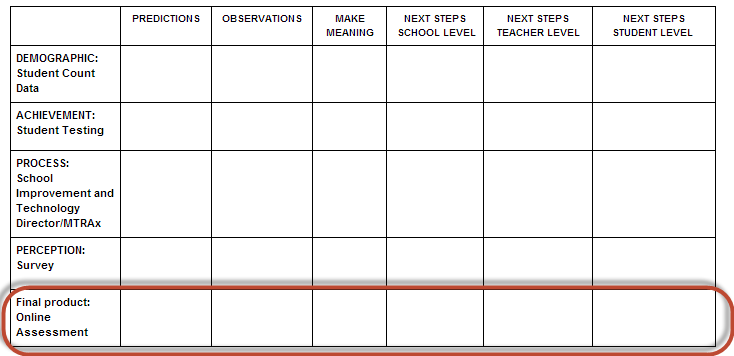
You are now ready to move on to the next activity: 10.8 Discussion Forum/Data Conference: Data Review and Recommendations